PayPay Bank Account Opening/First-time User
Please select from the following options:
- Identification Documents Required for Account Opening Application
- How to Open a Bank Account
- Frequently Asked Questions
Identification Documents Required for Account Opening Application
Please prepare one of the following identification documents that indicate your current address:
- Same-day account opening* at the earliest
-
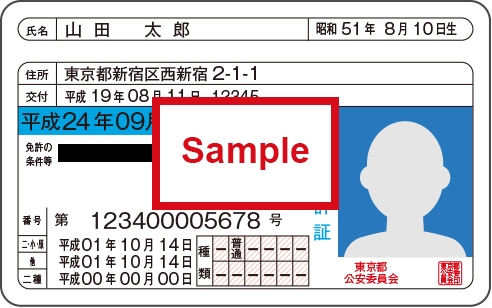
-
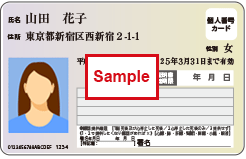
*Provided that the applicant took a picture of their identification document and face with their smartphones and there are no deficiencies in the information submitted.
*The number of days required will vary depending on the identification document, identity verification method, whether there are deficiencies, etc.
*Processing will take longer if it includes Saturdays, Sundays, national holidays, the New Year' s holiday, or the Bank' s other holidays or when account openings are congested.
How to Open a Bank Account
-
- 1Register your email address
-
A verification email will be sent to the email address you entered. Please proceed by clicking on the URL in the verification email.
*If 24 hours have passed since the email was sent, please re-register.
- 2Scan your Individual Number Card from the app
-
Select "Scan Individual Number Card" from the choices for identity verification method, download the PayPay Bank app, and scan your Individual Number Card by following the instructions on the screen.
*If the card cannot be scanned, select "Take a picture of identification document and selfie."
- 3Fill out the application online
- Enter your information
- 4Download the Token app and perform the initial setup
-
Launch the app and enter your branch code, account number, and login password.
*When a certain period of time passes after the account has been opened and approved, customers will need to enter the initial setup number on their cash card.

- 5Start using PayPay Bank' s services
- Following the initial setup, you can start using PayPay Bank' s services immediately.
-
- 1Register your email address
-
A verification email will be sent to the email address you entered. Please proceed by clicking on the URL in the verification email.
*If 24 hours have passed since the email was sent, please re-register.
- 2Fill out the application online
- Select "Take a picture of identification document and selfie" from the choices for identity verification method, and enter your information which should be the same as that on your identification document.
- 3Select "Take a picture"

- 4Select the identification document to be photographed and take a picture
-
Select either your driver' s license or Individual Number Card.
- 5When prompted to take a face photo, select gTake a face photoh
- 6Download the Token app and perform the initial setup
-
Launch the app and enter your branch code, account number, and login password.
*When a certain period of time passes after the account has been opened and approved, customers will need to enter the initial setup number on their cash card.

- 7Start using PayPay Bank' s services
- Following the initial setup, you can start using PayPay Bank' s services immediately.
Frequently Asked Questions
Q. Can you tell me the status of my application?
You can check your application status via the URL provided in the email from the Bank (Subject: [Account Opening] We will verify your application).
*If you cannot check your application status via the URL provided in the email, please contact the Bank by chat.
Q. Can I open multiple accounts?
No. The Bank allows only one account per person.
If you already have an account with the Bank, you must close the existing account and open a new account.
Please use the Bankfs chat support services to close the existing account.
Q. Can I open an account even if the address on my identification document and the address I entered on the application form are different?
No, you cannot open an account. You will need to provide an identification document that verifies your current address for identity verification under the Act on Prevention of Transfer of Criminal Proceeds.
Please complete the change of address procedure for your identification document before proceeding.
Q. I donft have identification documents that can be photographed and submitted via the Bankfs smartphone app. Can I still apply?
You can submit identification documents by mail. It will take about two weeks to open an account after your identification documents are submitted by mail.
If you submit identification documents by mail, you will need to provide two types of identification documents, with some exceptions.
For details, please refer to Identification Documents Required for Account Opening Application.
Please use the Bankfs chat support services if you have any questions about submitting documents by mail.
Please note that the submitted identification documents will be retained by the Bank and cannot be returned to you.
Q. An error message appears on the identification document photography screen. What should I do?
We accept identification documents sent by mail. For details on how to submit documents by mail, please refer to "Q. I don' t have an identification document that can be photographed with a smartphone. Can I still apply?"