Steps to Opening an Account (those who are not a national of Japan)
Identification Document Required for Application
any one of the following
-
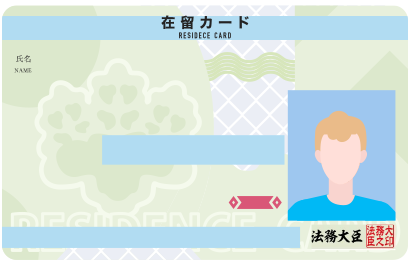
Residence Card
-
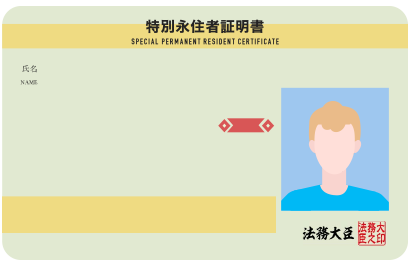
Special Permanent
Resident Certificate
any one of the following
-
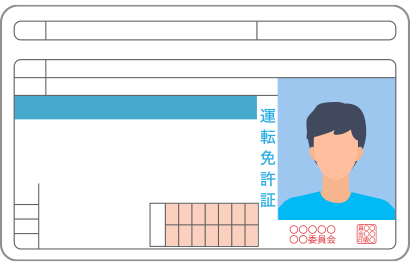
drivers license
-
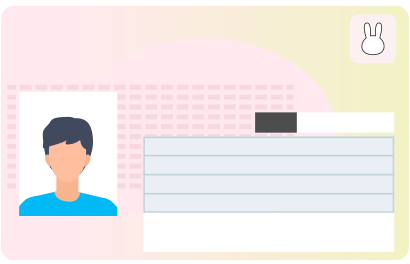
Individual Number Card
- Copy of certificate of seal impression
- Copy of copy of residence certificate
- Copy of pension book
- Copy of disability certificate
- Original or copy of utility bill receipt
Identification Documents Required for Account Opening Application
Procedure flow
-

Register your email address
A verification email will be sent to the email address you entered.
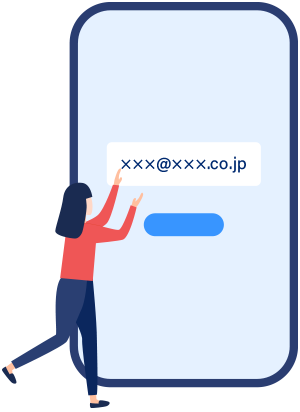
*If 24 hours have passed since the email was sent, please re-register.
-

Fill out the application
onlineSelect "Not a national of Japan" for nationality and enter your information.

-

Submit identification
documentsSelect "Request mail submission" .
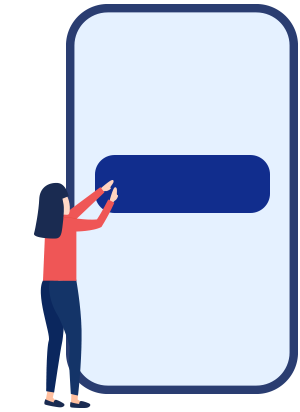
-

PayPay Bank mails the account opening application forms to your registered address
Refer to Identification Documents Required for Account Opening Application and attach the required documents to the Identification Document Attachment Form. Return the forms to PayPay Bank.
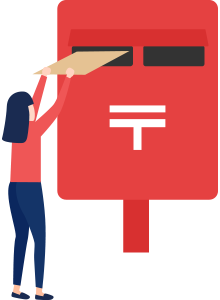
Download the Token app and perform the initial setup
The Token app is used to display a one-time password on your smartphone.
To start using, you need to download the app and register.
-

Launch the app and enter your branch code, account number, and login password.

-

After logging in, please enter the five-digit initial setting number on the back of your cash card.

-

Start using PayPay
Bank' s servicesFollowing the initial setup, you can start using PayPay Bank' s services immediately.

*After performing the initial setup on your browser, you will also need to perform the initial setup on the Token app.