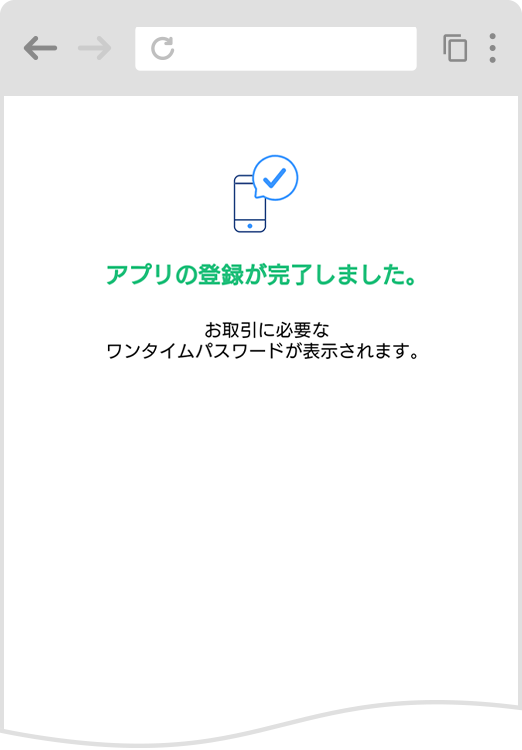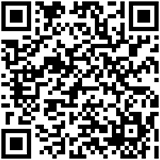New Account User Guide
Customers who have completed Token registration
You have completed all the steps. Please login to access your account.
Customers who have not completed or are unsure if they completed Token registration
Token displays a one-time password that is needed to make a transaction. By completing Token registration, you can access the various services. Please follow the steps below to complete your registration.
Token App Registration
-

Download the Token app
-

Launch the app and enter your branch code and account numberYou can find out your branch code and account number from the following.
- Customers who took a picture of their face at the time of application
- An email the Bank sent you (Subject: [Account Opening] Notification of completion of procedures)
- Other customers
-
The front side of your cash card
*There is no need to enter a login ID as a login ID is not set when you open an account.
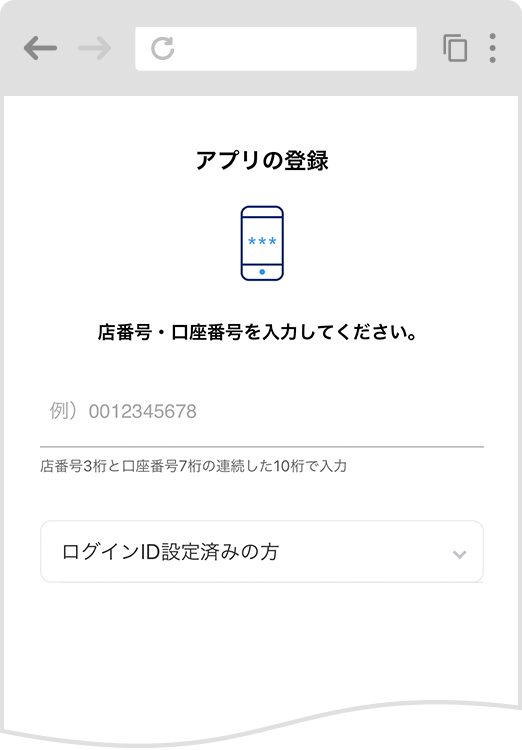
-

Enter login passwordCustomers set their own login password (up to 32 half-width alphanumeric characters) at the time of application.
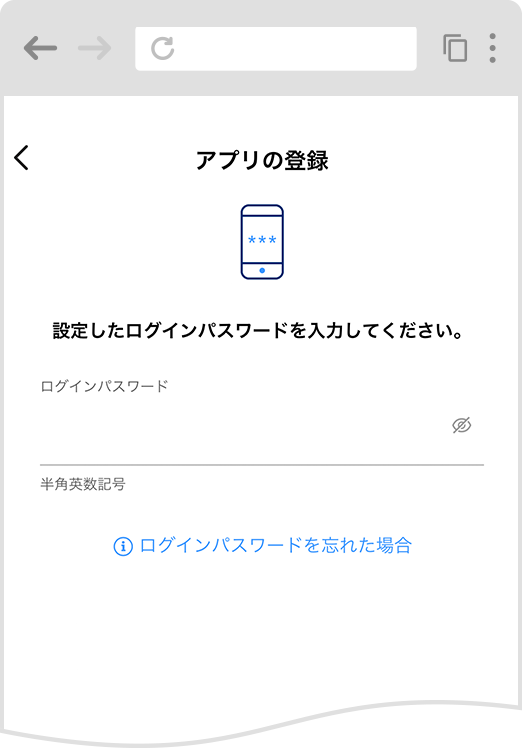
-

Enter Visa Debit Card number (required for some customers)The Visa Debit Card number is required for customers who did not take a picture of their face at the time of application or if a certain period of time has elapsed since customers opened their accounts.
The Visa Debit Card number can be found on the front side of the cash card.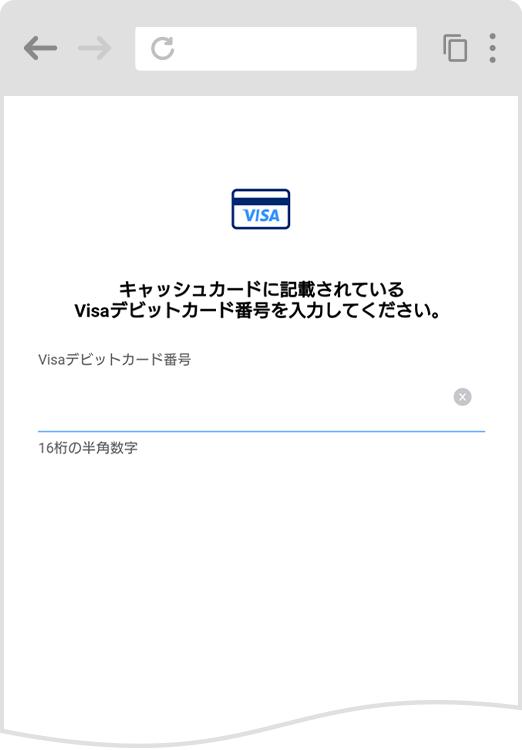
-

Registration is completeYou can now access your account.